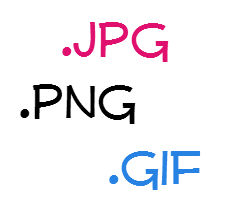0. Today’s featured website:
Today’s goals: Check out your questions; Learn how to find and edit images for your web projects this year
1. What we want to know this year:
- How does JavaScript make a webpage more interactive?
- What is the best and easiest way to make your own website?
- What type of string in Java is used for animated text?
- Is it easier creating a website or an app?
- Which programming language is Android code based on?
- How do you define an app?
- What is css?
- What is WordPress?
- How does one make an app?
- How many programming languages are there?
- How do I develop an app?
- How do you code/generate an app?
2. Finding images
- Bad = downloading, using, helping yourself to whatever you find on Google (illegal, unethical, wrong)
- Good = using things freely available under Creative Commons licensing and/or media people explicitly say is OK to use that you find on certain websites
- Great resources for finding images to use with your web projects:
- https://stock.tookapic.com/
- https://unsplash.com/
- https://www.pexels.com/
- Bing.com (do image search, then search for free to share and use)
- You must ONLY use these sites, or one that you find that I approve, for ALL of your projects this year. No exceptions! It is useful to build good habits now so you won’t have problems later.
- Even if we’re just testing and experimenting, you must only use images you find from these sources.
- Quick test- use whatever site you want to find an awesome photo of an elephant. Go!!
3. Editing and saving images
- To make our lives a bit easier, we’ll use a good web-based image editor, https://pixlr.com/editor/.
- Image editing challenge- click here and work at your own pace