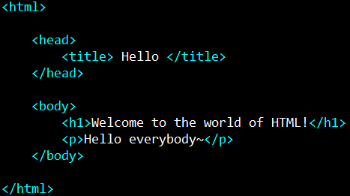Today’s Goals:
- Period 2: Continue learning basic HTML and take this MANDATORY WordPress reflection if you didn’t do it as instructed on Tuesday
- Period 3: Continue learning basic HTML
Today’s Featured Site:
- http://www.xn--vi8hiv.ws/– Some fun with emojis
Period 2 Only- WordPress Questions
- How easy is it to do at home?
- Who created WordPress?
PSA for All- Get Microsoft Office for Free
- As part of the Medford Public Schools Microsoft volume license, staff and students(over the age of 13) are able to download office to up to 5 home/mobile devices, and/or use cloud-based office products (office 365).
- For more information and to download office to your home devices, you can use the following link: office.com/getoffice365. Enter your school email address and you should get to the location to download.
Set up for Successful Coding!
- Launch the class website in Firefox or Chrome, click on Class Work, and then click on that day’s post.
- Open Notepad++
- Follow the instructions written on the class page
- SAVE your file in Notepad++ every time you make a change (use save icon in top menu, go to File, Save, or simply hit ctrl s on your keyboard).
- LAUNCH or OPEN your webpage in Chrome or Firefox to preview your work. Go to RUN in the top menu of Notepad++ or find your webpage on your computer and double-click on it to open in a browser. Leave your page open; do not close it.
- REFRESH the browser every time you make a change (hit the refresh button at the top of the browser or simply hit ctrl r on your keyboard).
HTML Practice
- HTML tags are never capitalized
- HTML tags usually come in pairs with an opening and closing tag. There are some exceptions, such as the line break tag and the image tag.
- All webpages must be saved as filename.html
- Let’s begin adding some HTML tags!
- We’ll practice: adding paragraphs, headlines, images, links, bullets, bold text, and italicized text. We’ll also nest tags (using two or more tags together).
- Extra challenge #1: Create a new page from scratch. Add opening and closing html, head, title, and body tags. Add a headline at the top that says “Welcome to my webpage!” Make the background color yellow. Add an image using this image as the src: https://www.mhswebdesign.com/storage/2016/04/cute-dog-on-blanket.jpg. Add a link to the MHS website. Save this as webpage2.html.
- More HTML fun: Embedding videos and adding a weather sticker.
- Extra challenge #2: Fix the following code by downloading the text file, copying it, and pasting it into a NEW Notepad++ page. Save the page as broken.html. Here is the code to fix.