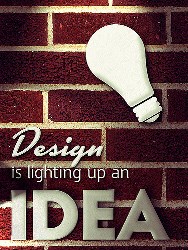Updates:
- Check it out: 2017 Apple Design Award Winners (apps & games)
- Try out this fun new game from Google that helps you learn about staying safe online (secure your secrets, don’t fall for fake, etc.): https://beinternetawesome.withgoogle.com/interland
- Make something for our wall #1: create a helpful sign for our classroom wall. Examples: check out the wall to see some of the signs students have created in the past with helpful information about web design.
- Make something for our wall #2: pick an inspirational quote and a nice background image for it to hang on our classroom wall (like we did here at the beginning of the year). Use pixlr.com to edit the image and stock image websites bing.com (filter search), pexels.com, or unsplash.com.
Self-directed projects and challenges
- Counting today, you have 10 days this month to work on anything you want! Do you want to make a webpage? An app? A game? Something else? Do you want to complete some self-paced tutorials to refresh what you’ve learned or to learn something new?
- Your choice– you can spend the remaining days on 1 thing or several things.
- Suggested goal: do 1 thing every class, whether it’s a new thing each class or another step in finishing a project you’re working on.
- To do now: Review your choices below and then please fill out this project plan
Graphic design
- Challenge 1: Create a “Happy 4th of July” graphic for Medford’s Facebook page. Tools- pixlr.com (to create graphic), pexels.com, unsplash.com, or bing.com (for images)
- Challenge 2: Create a graphic to promote summer reading for Medford’s Facebook page. Tools- pixlr.com (to create graphic), pexels.com, unsplash.com, or bing.com (for images)
- Challenge 3: Make a new sign for our classroom door (the website image is old). Tools: Microsoft Paint, pixlr.com (to create graphic), pexels.com, unsplash.com, or bing.com (for images)
- Challenge 4: Check out these pixlr.com tutorials to learn some new pixlr editor techniques
- Challenge 5: Create a logo for something
- Challenge 6: Design your own geofilter for Snapchat
- Challenge 7: Check out the Visual Design category on the Cool Stuff page for some resources or do your own thing.
Web design
- Challenge 1: Create a new homepage for something you really love, like your favorite athlete, band, TV show, movie, restaurant, game, clothing store, etc., etc. Tools: Notepad++, code from previous projects.
- Challenge 2: This could also be related to Challenge 1- download a free template from HTML5UP! and build a webpage with it. You could use this for Challenge 1 or just work with this on your own for practice.
- Challenge 3: Follow some cool tutorials; your choice-
- W3Schools (pick HTML, CSS, JavaScript, whatever you want)
- Playto (basic review of HTML & CSS)
- https://hackr.io/– Giant list of tutorials organized by category
- DevTips videos (please use headphones)
- A to Z CSS videos (please use headphones)
- Best YouTube Channels for Coders (headphones needed)
- jQuery tutorials
- https://enlight.ml/web
- http://freshdesign.io/tutorials.html
- FreeCodeCamp (check out Responsive web design and Front End Libraries)
- Check out these coding games
- Challenge 4: Find a stock image you really like and build a home page for a fake website that uses that image prominently (background, header, etc.). Tools: Notepad++, code from previous projects, stock image sites such as pexels.com, unsplash.com, or bing.com
- Challenge 5: Continue working on a page you already created in this class
- Challenge 6: Check out this article about one way to add a video as a background for your webpage
- Challenge 7: Do your own thing!
Apps
- Challenge 1: Follow a tutorial on the App Inventor site and then download your app onto our test Android phone
- Challenge 2: Create an app design using FluidUI.com. You will have to sign up for a free account to save your work. Re-create an app you like or create a totally new app.
- Challenge 3: Pick something from this list of Android development tutorials
- Challenge 4: Use Swift Playgrounds on an iPad mini to learn Swift programming for iPad/iPhone apps
Games
- Challenge 1: Touch Develop– See their Hour of Code tutorial list to get started
- Challenge 2: Try App Inventor’s Magic 8-ball or Mole Mash tutorial to create an app game that you can download and test on our Android phone. I’ve had students complete these tutorials so you can check out their apps on the phone.
- Challenge 3: Try http://www.jsdares.com/ and make a game with JavaScript
- Challenge 4: Read this article about the principles of game design and visual effect
Resumes
- Skills you can list on your resume: WordPress, HTML, CSS, JavaScript, jQuery, responsive design, graphic design, Bootstrap
- Google resume templates (use Google Docs ones since we have no Office on these computers). You can change the sections on the template to fit your needs. Make sure to list volunteer experience as real experience; it counts!
Update your portfolio: Don’t forget to check out your work from this year and to add it to your portfolio! This includes graphics for the Harvest of the Month and screen shots of projects you’re proud of. To access your portfolio, go to student pages and then click on your name. Then, log into the website here.