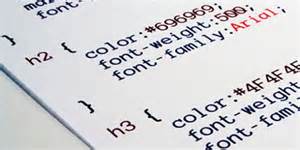Today’s Goals:
- Continue learning CSS: add it to your code; change the background color and image; change the font; change the font color and size
Today’s featured web site:
- https://picular.co/– Google for colors
CSS Practice
- You will:
- Add CSS and apply it to your HTML
- Change the background color of your page
- Add a background image to your page
- Change the font
- Change the text color and size
- Set up basic webpage: Let’s set up a basic webpage with html, head, title, and body opening and closing tags. Save this as csspractice1.html.
- Now, let’s add some content to style- a headline and a paragraph.
- Add some CSS:
- Begin by adding style tags in your head section and some selectors to target our headline and paragraph.
- Next, let’s change the colors of our headline and paragraph. How can we also change the text size? Hint- see the example we looked at yesterday.
- Now let’s change the background color of our webpage- what selector do we need to add to our stylesheet?
- Let’s also try changing the font.
- Let’s add a background image. We’ll use this image and this code to get started.
- Fixed background image Like this example.
Fun with CSS colors
- To choose colors with CSS, you can either use color names, RGB (red, green, blue) values, or hex color codes- check this out for examples.
- Hex value examples:
- #ffffff (white) (full color)
- #000000 (black) (no color)
- #ff0000 (red)
- #00ff00 (green)
- #0000ff (blue)
- Test your new color knowledge with this fun game!