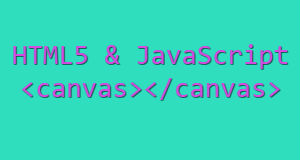Today’s goal:
- Follow a canvas tutorial that will help you create a JavaScript-based game or animation. See what you can do in one class period.
Today’s featured site:
- http://codepen.io/tholman/pen/qCnfB– The canvas tag is used with JavaScript to create an interactive area where the user can draw with text by clicking and dragging the mouse
Canvas tutorials- choose 1
- Create a basic game #1: in this tutorial you will create a new webpage in Notepad++ and add code by reading and following the steps
- Create a basic game #2: in this tutorial you will create a new webpage in Notepad++ and add code by reading and following the steps
- Create an animated bouncing ball: in this tutorial you will create a new webpage in Notepad++ and add code by reading and following the steps. See if you can change the shape from a ball to something or change the color and/or size of the ball.
- Practice writing code: in this tutorial you will follow the steps and practice writing the code you modified on Wednesday; do this if you want to get more comfortable writing JavaScript.
- Change code in the browser and see the results: You can view and modify the canvas examples here