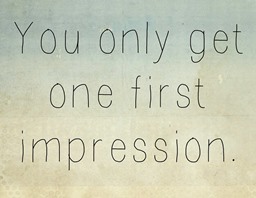Today’s goals:
- Complete a survey about the first quarter
- Learn about some useful web development tools
- Learn how to manage your online presence
Today’s featured website:
- https://www.google.com/maps/space/earth– Google Maps for space is here!
What You Learned 1st Quarter:
- How the internet works, web hosting, and domain registration
- What browsers are and built-in tools to help with web development
- Basic HTML– how to set up a basic webpage, how to add images, links, text
- Basic CSS– how to add a background image and color, how to change the text font, color, and size, how to add a text-shadow
- How to use a text editor like Notepad++
- Where to find high quality, free stock images
- How to edit images using Pixlr.com
- Basic graphic design techniques
- What WordPress is and how to use it
- How to add an icon font like Font Awesome to your website
- Where your work is published: on class website, school website, and school social media
- 1st quarter survey Please do this now
Useful Web Development Tools
- http://builtwith.com/– Look up what technology is used to create a website
- https://whois.net/– Look up domain registration details
- https://archive.org/web/– Look up archived versions of webpages
- http://www.isitdownrightnow.com/– Self explanatory!
- Why would you use any of these tools?
Quick Reflection:
- Going around the room- what do you already know about your online identity? What do you want to know?
Managing your online presence
Online Searches
- Do this in pairs and respond to the questions on paper or on your computer. We’ll share our ideas as a group afterwards.
- Google yourself in Chrome right now.
- What comes up as the top result?
- What appears on the first page?
- Does anything here surprise you?
- On that first page of search results, what sites are under your control?
- Were you even “findable” at all? If not much shows up, is that good or bad? Why?
- What impression would someone receive of you from this search?
- Why would someone do an internet search for you?
- Google yourself in Chrome right now.
- Go to Bing.com and search for yourself there. What differences do you notice between this search and the Google search?
- Open Firefox and type your name in the address bar (where you would normally enter a website) and hit enter to search for yourself. How do these search results compare to what you found in Bing and Google? Why do you think they are different?
Good to Know
- Every browser has a different default search engine and people that are doing internet searches for you might not be web-savvy. It’s important to periodically look at the different results for yourself that come up in Google (used in Chrome), Yahoo (used in Firefox), and Bing (used in Internet Explorer).
- Focus on what you can CONTROL– social media accounts (especially Twitter) and content created with your full name (YouTube videos, blog posts). Consider opening a Twitter account and posting thoughtful tweets occasionally. I also strongly suggest opening a free LinkedIn account. You can add your classes, projects and community service in addition to any jobs you have or have had. See a student example here.
- Add your first and last name to your portfolio page at the very top. Example: Sofia DiMeo’s Web Design Portfolio. This will help make your online portfolio more “findable.”
Quick Closing:
- Write down (paper or on computer): What is the most useful thing you learned today? Why? Did anything surprise you? Why?