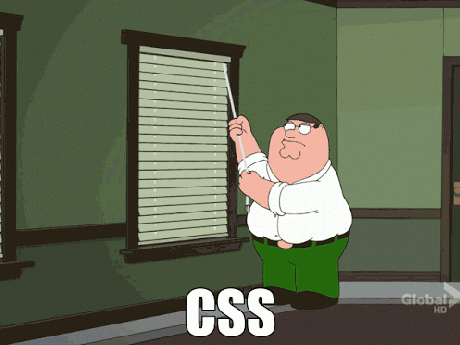Today’s goals:
- Review first quarter grade grid and make sure you’ve completed all projects
- Learn how to create color gradient backgrounds using CSS
- Participate in web design trivia!
Today’s featured website:
- https://www.smashingmagazine.com/2018/10/desktop-wallpaper-calendars-november-2018/– November desktop wallpaper now available from Smashing Magazine!
What You Learned 1st Quarter:
- How the internet works, web hosting, and domain registration
- What browsers are and built-in tools to help with web development
- Basic HTML– how to set up a basic webpage, how to add images, links, text
- Computer and internet security basics
- Basic CSS– how to add a background image and color, how to change the text font, color, and size, how to add a text-shadow
- How to use a text editor like Notepad++
- Where to find high quality, free stock images
- How to edit images using Pixlr.com
- Basic graphic design techniques
- What WordPress is and how to use it
- How to add a web font like Google Fonts to your website
- Where your work is published: on class website, school website, and school social media
- 1st quarter survey Please do this now
1st Quarter Grade Grid
- Last day of quarter is Friday, November 2. You have until that day to complete any missed work. No work will be accepted beyond Friday.
- Grades:
- Effort (60%): max total of 60 points for quarter
- Class work & participation (20%): max total of 20 points for quarter
- Goal progress (20%): max total of 20 points for quarter
- Grade grid: See sample grade grid (you will get individual one soon)
CSS Gradient Background
1st Quarter Trivia!
- We will divide the class into 2 teams. You should use Google, the class website, the school website, and talk to each other. Each question will have a time limit to find the answer. I will judge the responses and award points!
- Trivia questions here